With the Covid 19 pandemic in the past and travel booming, China has emerged as a popular destination for travellers. Singaporeans have realised that China offers plenty of scenic destinations, good food, and is just a relatively short flight away (4-6 hours), all at relatively affordable prices.
Many first-timers to China may feel apprehensive as they would have heard about how difficult it is to make payment and how the Firewall blocks most apps etc.
Preparing for a trip to China involves more than just packing your bags; understanding the local payment systems and having the right communication tools is crucial for a smooth journey.
Follow our step-by-step guide on how to pay using Alipay and WeChat Pay for foreigners, complemented by valuable tips for travellers heading to China.
- How to Set-Up Alipay (支付宝) for Foreigners
- How to Pay using Alipay
- How to Set-Up WeChat Pay (微信支付) for Foreigners
- How to Pay using WeChat Pay
- Fees, Exchange Rates and Spend Limits
- How to Top Up Your Digital Wallets in China?
- Which miles card should I use to link to Alipay / WeChat pay?
- Best Mobile Apps for Foreigners Travelling to China
- Have fun in China!
How to pay in China: can still use cash or not?
While many have heard that cash is no longer accepted in China, this is not really true! Most vendors still accept cash, but they might not have change available. In which case, you’ll have to round up the bill or accept change via your Alipay Wallet.
The most important setup you’ll need is the Mobile Payment platforms. China operates on different payment networks compared to many other countries. Paying directly with your international credit card is generally only accepted at major hotels or higher-end restaurants. Most places will only be able to accept payments made with international credit cards, if the card is linked and payment is made through China Payment Apps like WeChat and Alipay.
More importantly, cashless payment has become a way of life for the Chinese (they have a 86% penetration rate for mobile payments). Everyone will ask you to ‘scan for payment’ (扫码) that you’ll feel out of place if you’re unable to do so.
How to Set-Up Alipay (支付宝) for Foreigners
- Download Alipay app from the App Store or Google Play
- Sign up for an account using your Singapore phone number to receive a verification code via SMS. Select your country (Singapore) and grant permission for your “Location Services”.
- Add your Bank Card either through the prompt on the Main Screen, or via Account > Bank Cards.
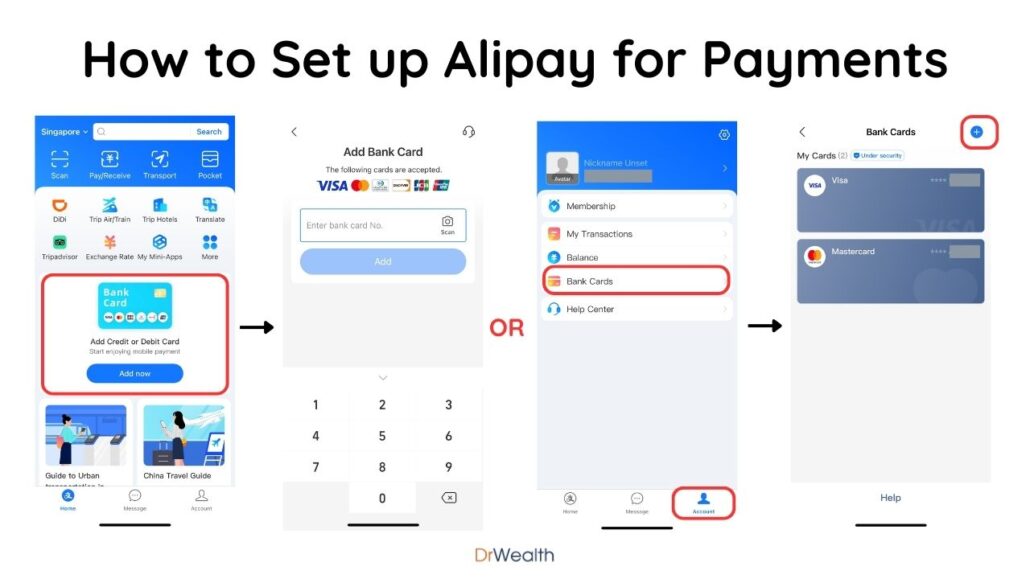
- You’ll be prompted to set up a 6-digit payment password. Remember this password as you will need it when you make changes and for your first payment using the App.
- You can add multiple cards – go to Account > Bank Cards > “Add” Sign (Top right corner).
- Alipay now supports cards issued by Visa, Mastercard, Diners Club, Discover, JCB and UnionPay.
- You will need to verify your Identify once the cumulative payment amount made via your Alipay Account reaches RMB 15,000 (~SGD $2,800).
- To verify your identify, click on Accounts > “Settings Icon” (Top Right) > Account and Security > Identity Information.
- Singaporeans must use their passport to verify. You’ll need to either Upload a photo of your Passport Information page or Verify your Passport Chip. Follow the prompts to complete in-person face verification.
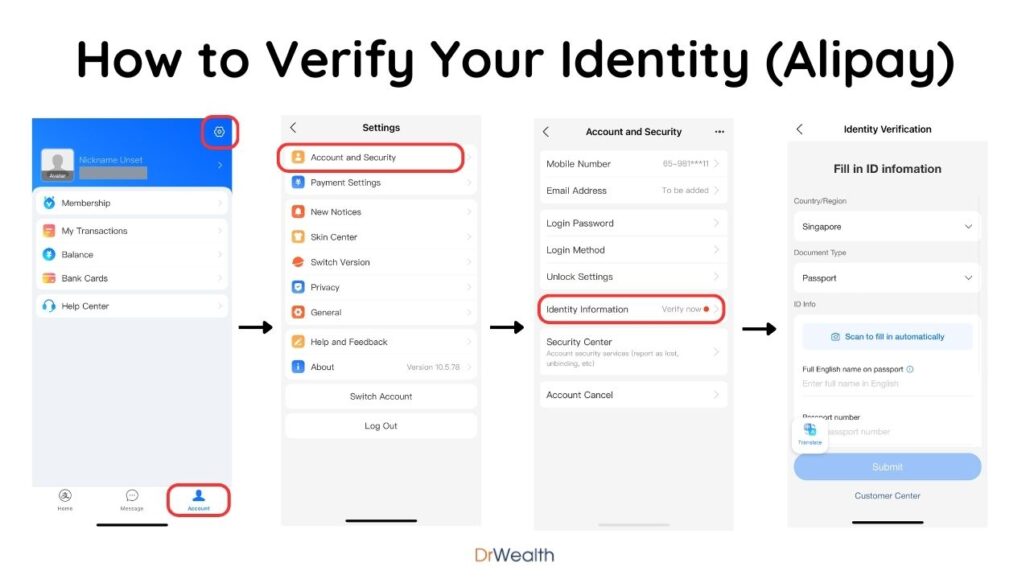
How to Pay using Alipay
- Tap “Pay/Receive” and display your QR code to the merchant or scan it using their QR code reader. This is common in most restaurants and shops.
- Tap “Scan” to scan merchant-presented QR code. This is usually more common in smaller shops.
There are some cases where Alipay may fail when scanning an individual’s code for payment. In such cases, try with Weixin Pay or use Cash instead.
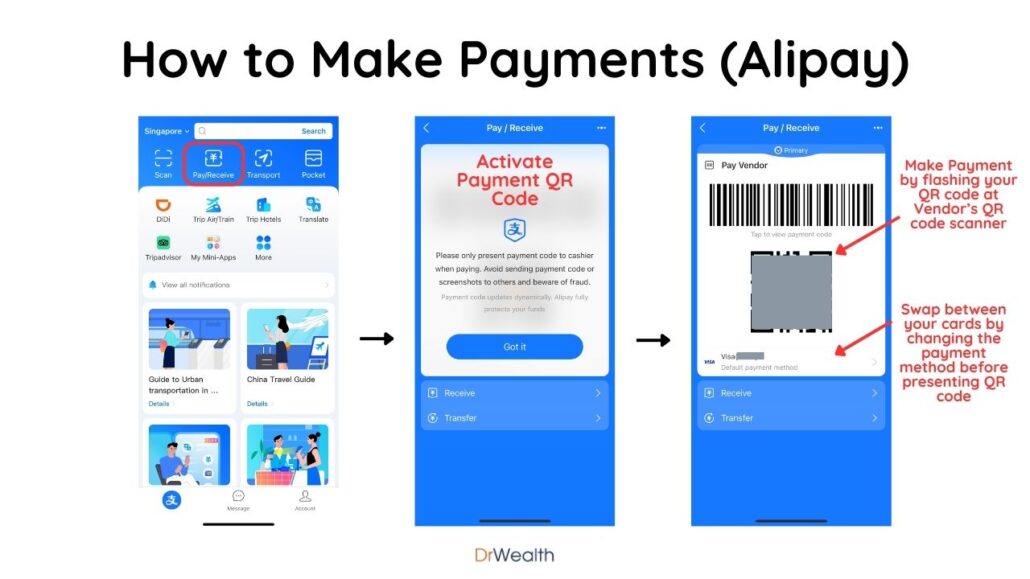
How to Set-Up WeChat Pay (微信支付) for Foreigners
- Download WeChat app from the App Store or Google Play
- Sign up and verify your account with your Singapore phone number and email.
- Activate WeChat Pay via the following – Chats > ‘Add’ Sign (Top right corner) > Money > Enable Now > Add Bank Card
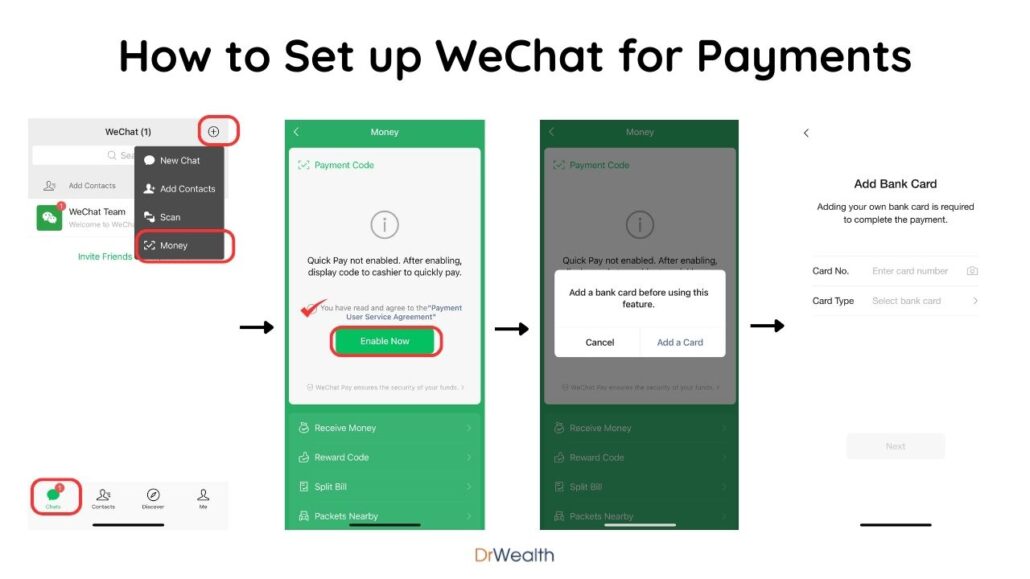
- You’ll be prompted to set up a 6-digit payment password. Remember this password as you will need it when you make changes and for your first payment using the App.
- Weixin Pay now supports cards issued by Visa, Mastercard, AMEX, JCB, Diners Club and Discover.
- Similar to Alipay, you’ll need to verify your Identify once the cumulative payment amount made via your Weixin Pay reaches RMB 15,000 (~SGD $2,800).
- To verify your identify, click on Chats > Service Messages > Provide Full Identity Information. Follow the prompts to upload your Passport Information page and complete in-person face verification.
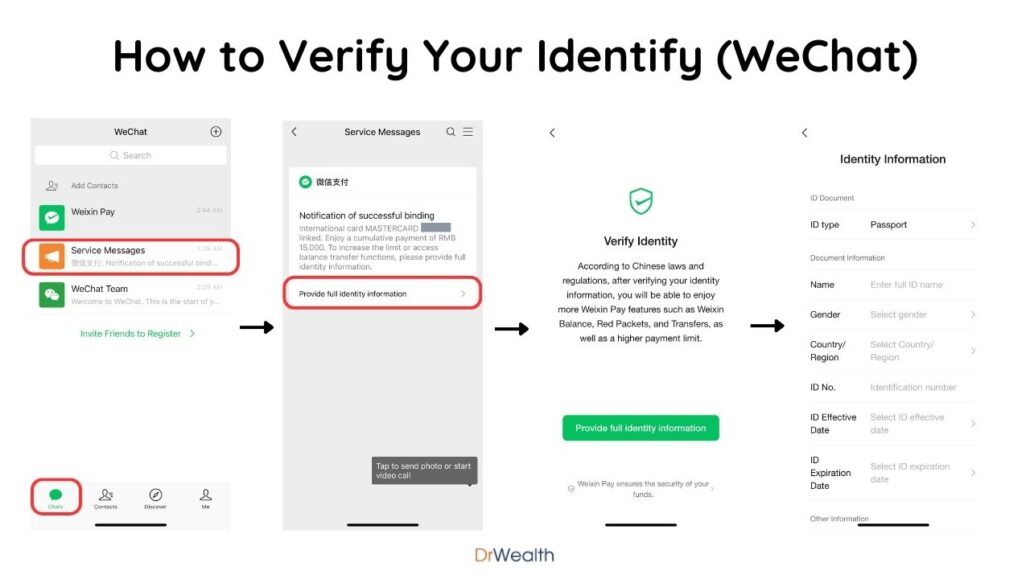
How to Pay using WeChat Pay
- Tap Chats > “Add” Sign (Top right corner) > Money > to generate your QR Payment Code and present your QR code to the merchant or scan it using their QR code reader.
- More app features are available after ID Verification, and you can also make payment via Me > Services > Money

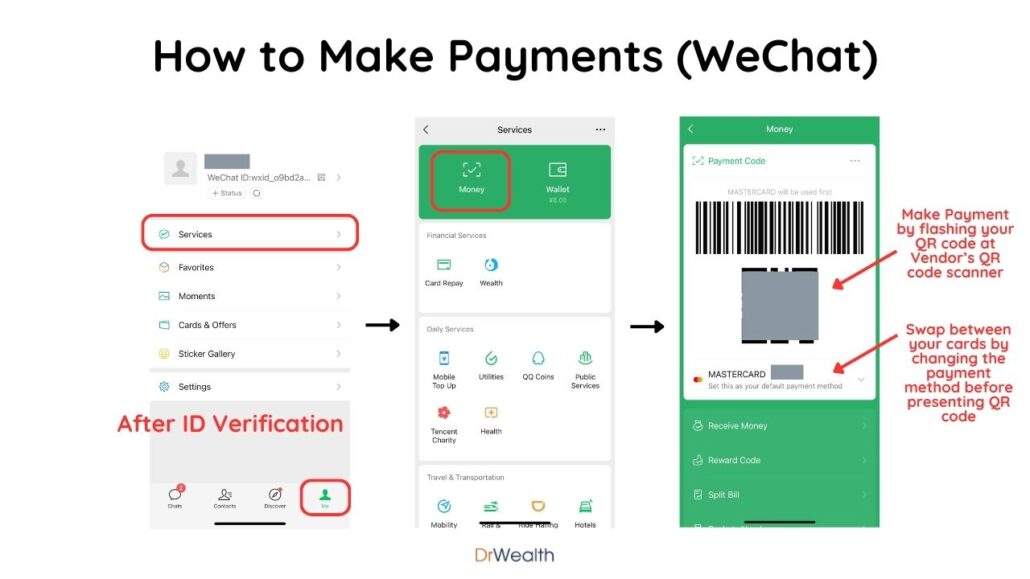
Some Notes on Payments:
- Alipay and Weixin Pay cannot be used for payments by foreigners outside of China, as the payment codes outside China only accept payments made from PRC-ID verified apps. This means that you are unable to ‘test’ if your Alipay/Weixin Pay has been set up successfully in Singapore. Take a leap of faith here, make sure you set up both apps + bring some cash along on your first trip to China.
- Have multiple cards as backups in each wallet. If any card fails, the transaction will default to the next available card. Take note not to add credit cards that do not belong to you as this could result in your account getting blocked.
- Adding a second Bank Card for Weixin Pay without ID verification may not be possible as the “Add Bank Card” option is only available in Me > Services > Wallet > Bank Cards. “Services” does not appear to be available in unverified accounts.
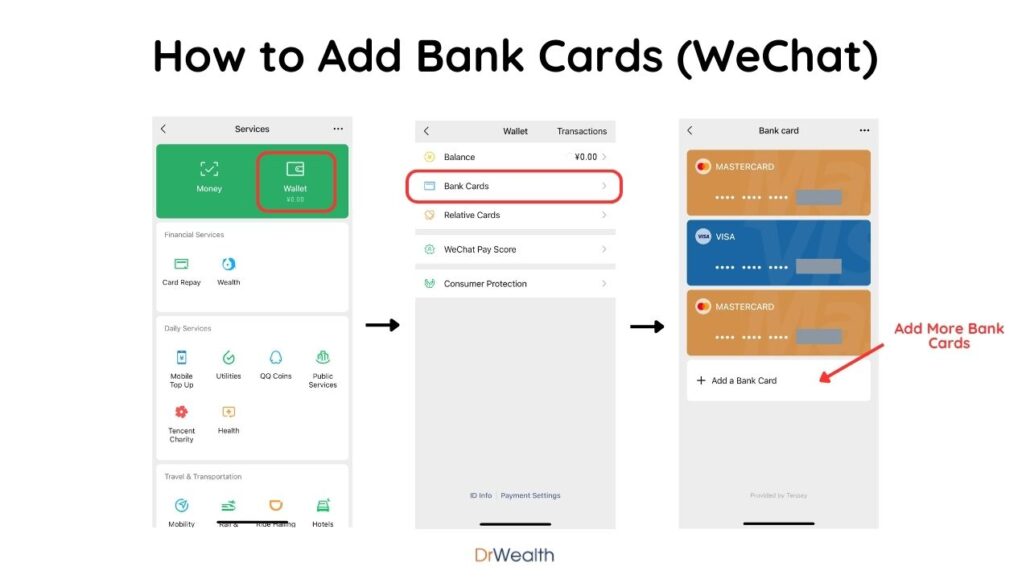
- Note that both Alipay and Weixin Pay may be unsuccessful with Vending Machines.
Fees, Exchange Rates and Spend Limits
Transaction Fees
There will be a transaction fee charged by both Alipay and WeChat, depending on your transaction amount:
| Transaction Amount | Transaction Fees |
| < RMB 200 | No Fees |
| > RMB 200 | 3% |
Quick Tip: most vendors are happy to split the payments for you (as long as there’s no queue waiting behind you).
Exchange Rates
The exchange rate is provided by the credit card issuing bank.
For better foreign currency exchange rates and to avoid the bank’s foreign currency fee (usually around 3.25%), consider using Amaze/Youtrip/Revolut as your linked card.
Spending Limits
New guidelines announced by the Chinese Government in March 2024 have increased the single transaction limit of mobile payment for foreigners in China.
| Old Limits | New Limits (after March 2024) | |
| Single Transactions | USD 1000 (~SGD 1350) | USD 5000 (~SGD 6740) |
| Cumulative Yearly Limit | USD 10,000 (~SGD 13,500) | USD 50,000 (~SGD 67,400) |
These new limit apply only for Verified Customers, as there is a limit of RMB 15,000 (~SGD2,800) for non-verified payment use with both Alipay and Weixin Pay.
At the time of writing, Alipay has already incorporated the new transaction limits in line with the guidelines. However, Weixin Pay FAQ still displays the old transaction limits of:
| Old Limits | ||
| Single Transactions | RMB 6500 | ~USD 900 / ~SGD 1200 |
| Monthly Limit | RMB 50,000 | ~USD 6920 / ~SGD 9320 |
| Cumulative Yearly Limit | RMB 65,000 | ~USD 9,000 / ~SGD 12,120 |
It is likely that Weixin Pay is working on enhancing the app to accept the new limits, and it is expected that the new limits will be incorporated soon.
Furthermore, new non-verified payment limits of RMB 15,000 were rolled out in early March 2024. At the time of writing, both Alipay and WeChat apps have implemented this change.
How to Top Up Your Digital Wallets in China?
Foreigners are unable to top up both Weixin Pay Wallets and Alipay Wallets, as these transactions require a China-Issued Bank card. Foreigners are also unable to accept “Red Packets” via WeChat.
However, you can accept transfers into your Alipay Balance using the ‘Receive’ QR code for individuals. This can be useful for refunds, such as when paying via cash and the vendor has no change in cash for you.
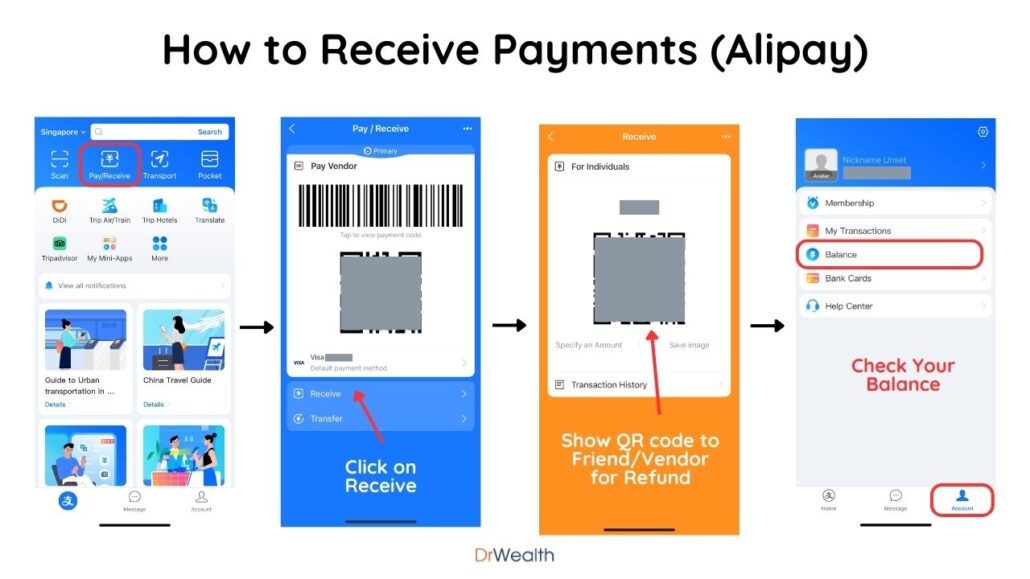
If you would like to avoid the 3% transaction fee for payments above RMB 200 and happen to have a friend in China, you can ask them to transfer money to your Alipay Balance. This balance can then be used to make payments to vendors (select the “Balance” option instead of your linked credit card at the Payment QR Code page).
Alternatively, foreigners can top up their Alipay Wallets via Alipay Tour Card. To do so, simply search for “Tour Card” inside the Alipay App and follow the prompts. However, there is a 5% service fee for each top up, so it would make more sense to simply bind your credit card instead.
Which miles card should I use to link to Alipay / WeChat pay?
To identify the best Credit Card to use for Mile Chasers, you will need to be mindful of the MCC codes for various transactions.
Personally, I used the Amaze + Citi Rewards which should award 4mpd.
Here are some MCC codes for my recent transactions made via WeChat Pay linked to Amaze + Citi Rewards Mastercard.
- Didi payment via WeChat via Didi App = 7699 (REPAIR SHOPS AND RELATED SERVICES – MISCELLANEOUS)
- Shopping = 5399 (GENERAL MERCHANDISE OR CONVENIENCE FOOD STORES) or 5699 (APPAREL AND ACCESSORY SHOPS – MISCELLANEOUS)
- Hotels = 7011 (LODGING,HOTELS,MOTELS,RESORTS)
- Restaurants / Food outlets = 5812 (RESTAURANTS OR EATING PLACES)
- Miscellaneous Transactions including food outlets and bubble tea stores and other random transactions : 5999 (MISCELLANEOUS & SPECIALTY STORES)
This list is not exhaustive and the codes might vary, so YMMV!!!
Best Mobile Apps for Foreigners Travelling to China
Here are some apps you should download before stepping on your flight to China:
- China’s Google – Baidu
- Maps – Baidu Maps (百度地图), Tencent Maps (腾讯地图) or Gaode Maps (高德地图) – they work just like Google Maps and provide travelling directions between places.
- Translation Apps – Google Translate
- Transport – Didi (滴滴) which is China’s Grab/Uber
- Food Recommendations – Meituan (美团) – discount coupons are available as well
- Hotel Bookings – Trip.com or Ctrip.com (携程) (note that some hotels on 携程 are unable to accept foreign guests, double check the requirements under Hotel Policies)
- Train Bookings – 12306 (China Railway). For a simpler/convenient option, Trip.com works well but charges a SGD $3 booking fee per ticket and requires no ticket collection.
- Attractions Bookings – Trip.com or 携程 (but a China mobile number is required)
- VPN – Certain services / apps like Google and Whatsapp are restricted in China. For those who must stay connected, use roaming services from your Singapore Telco to bypass the need for a VPN. Alternatively, Changi Recommends Wifi Router comes with VPN, saving you the trouble of signing up for separate VPN services.
Some additional travel tips:
- Passports – Ensure your passport is readily available as it is usually required for entry to tourist attractions or boarding the high-speed trains.
- Smoking – Some hotels allow smoking in rooms. Do check that you are booking a non-smoking room if desired.
- Ordering food in restaurants – Scan the QR codes with your WeChat to view the menu and place your food order.
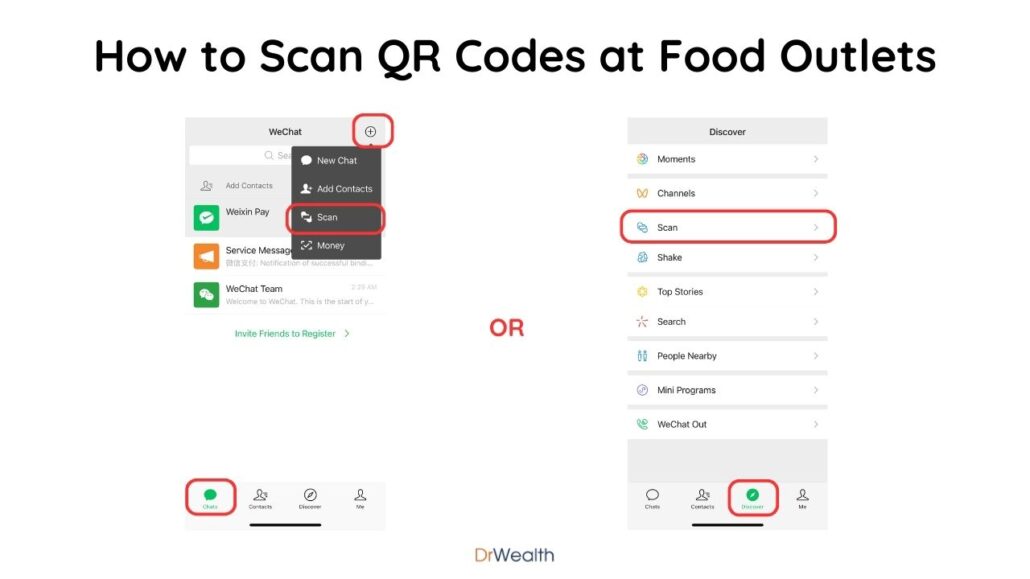
Have fun in China!
The simplicity of QR code payments in China has fueled widespread adoption of mobile payments, with Super Apps like WeChat and Alipay enhancing their power by offering millions of mini-programs via these apps for user’s daily needs.
The latest increase in transaction limits and simplification of ID verification processes aim to address payment challenges faced by international visitors and is a sign that China is looking to open-up even more to foreigners. It is a good time to visit now, while tourist numbers are still low and goods and services affordable.
The payment services landscape changes rapidly as improvements are constantly being made to make the country more tourist-friendly. If you notice any changes, or if you have any tips on travelling in China, feel free to share them in the comments below!

